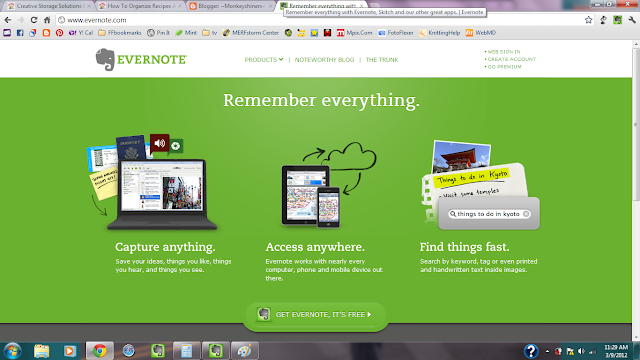
I LOVE IT. I'd heard of it before but for some reason had decided against using it (just in general, not even thinking of recipes). When she suggested it as an option, I went back and revisited. It is an amazing program and it is FREE!
You can get an Evernote app for almost anything- I have it on my computer, Nook, and I-Pod Touch. So you can access it anywhere.
The sidebar is where you can see your "notebooks"
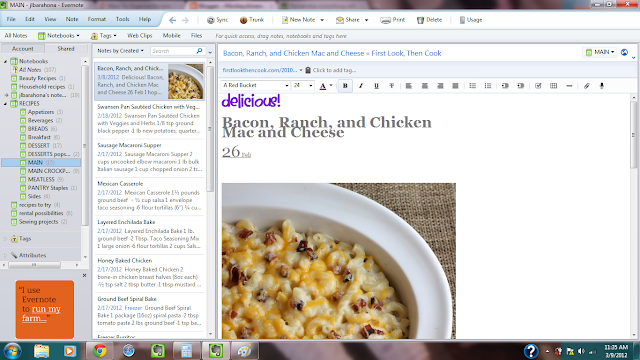
Now to menu plan, I've begun to use the "recipes to try" notebook. There are several super easy ways to change the notebook of an item; you can grab the item from the second row, where the notes are listed, and pull it to the notebook you want, or you can click on the upper right of the note and change it from a drop down menu. So I pull recipes I want to try into the notebook, and put them back as I'm finished.

I have been loving that I can pull things up on my ipod or nook (since we only have one computer, its nice to not need it for a recipe). And since our internet is spotty, it is amazing to have all these on the computer, but also backed up to Evernote's site. I don't have to worry about losing them if our computer crashes! And I've found on my ipod that if I connect to the internet and open a note, its then available there as I need it, internet or no!
Another amazing thing about Evernote is the search function. It can search within things you've typed, things you've clipped from the internet, pdfs, almost anything! So if I have some avocados I need to use up, all I need to do is search for "avocado".

According to the Evernote site and blog, people are using evernote to organize their entire lives. Financial information, tax preparation, trip planning. Its amazing.
My goal is to be able to get rid of all the paper recipes I have floating around. I plan to scan in all my magazine pages (apparently there is a "scan to evernote" app for some printers that I haven't been able to set up yet that makes it so easy), copy and paste all my typed recipes, and clip ones I find on the internet. For now, I've been using Pinterest for meal inspiration and ideas.

I also created notes like this:

The possibilities are almost endless.I am so glad I discovered this and really excited about seeing the potential in organizing the rest of my life!
UPDATE!!!
I remembered seeing something on the evernote blog about linking notes... I went searching (found it on the first try!) and ... AHA! The perfect menu planning system. So ignore what I wrote above, this will save time and I won't have to put recipes "away"!
 It might be hard to see... but I made myself a table with the days of the week. See the letters on the left side? That's the link to the recipe I'll use that day! By right clicking on a recipe (on that middle bar with the pictures) and choosing "copy note link", you copy the URL and can then past it into your chart (control + v). I still will write them out on my notepad (I got a days of the week notepad in the dollar section at walmart that I've been using) for quick peeks at the menu when I'm not at my computer, but this way I'll have it here too! And it will be easier to find the recipes for each day.
It might be hard to see... but I made myself a table with the days of the week. See the letters on the left side? That's the link to the recipe I'll use that day! By right clicking on a recipe (on that middle bar with the pictures) and choosing "copy note link", you copy the URL and can then past it into your chart (control + v). I still will write them out on my notepad (I got a days of the week notepad in the dollar section at walmart that I've been using) for quick peeks at the menu when I'm not at my computer, but this way I'll have it here too! And it will be easier to find the recipes for each day. 

That looks amazing!
ReplyDeleteYep, Evernote is definitely the way to go. I use tags pretty extensively, as I find them more versatile than the folders. I mean, hot chocolate could go under "drinks" or "dessert" but with tags you just tag it both ways, and then whichever you search for, it will come up. I like your idea of using links for the menu planning. That is probably the best way, but just as an idea, you could also have a thisWeek tag you could stick on various recipes, and then take the tag off when you're done. Getting familiar with tags and searching makes evernote totally awesome, as you've found!
ReplyDelete